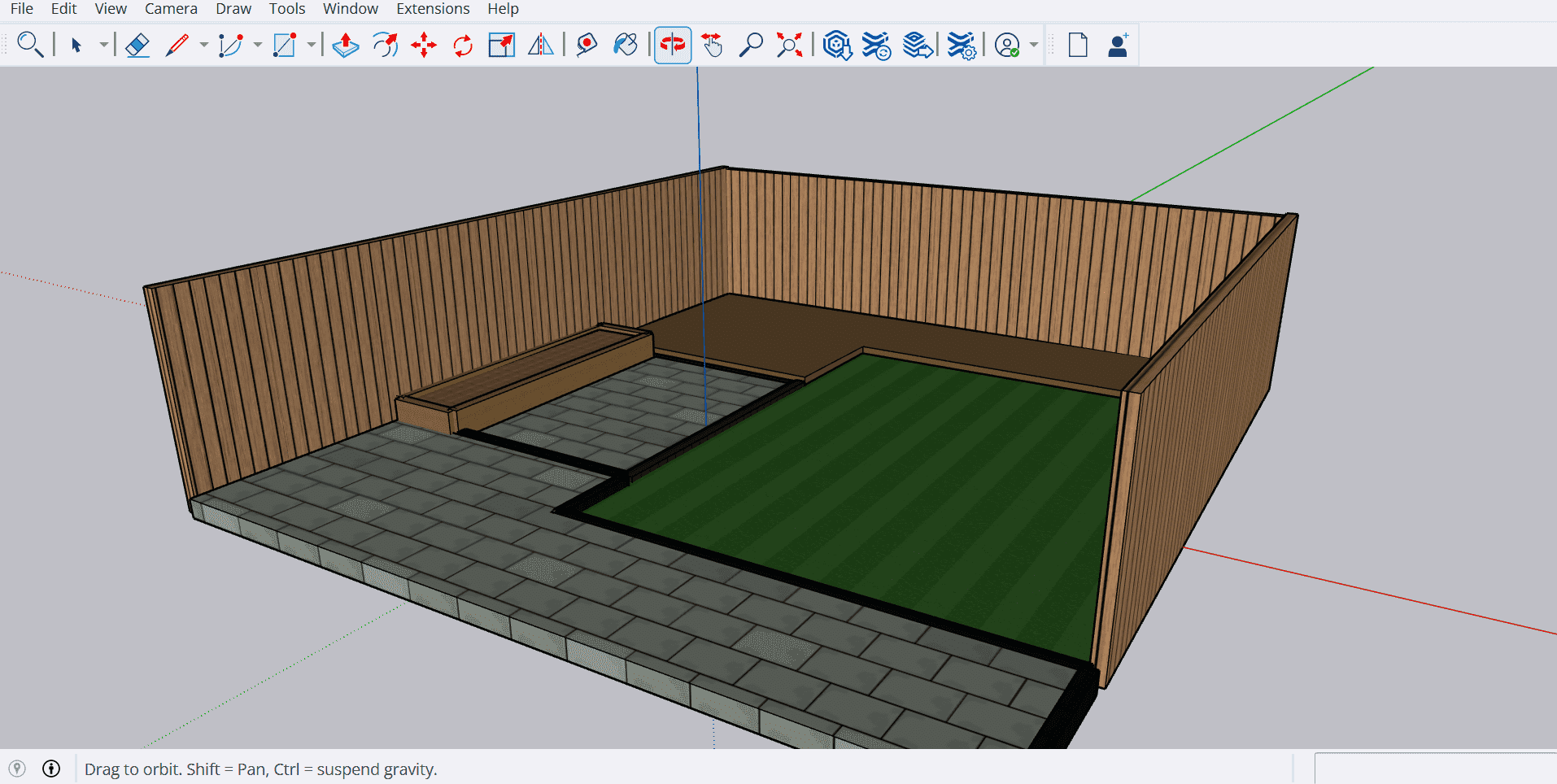Download SketchUp Extension
We will take you through the steps of how to intergrate your Project Price design plan through to SketchUp Pro. By following this guide, you will be able to transform your 2D drawings into 3D models with ease using a single tool. scroll through the guide to find out how we can get you set up.
Download SketchUp ExtensionStep 1: Download and Install SketchUp
Go to the SketchUp website and download SketchUp Pro. You can have a free trial for 7 days if you are not already subscribed.
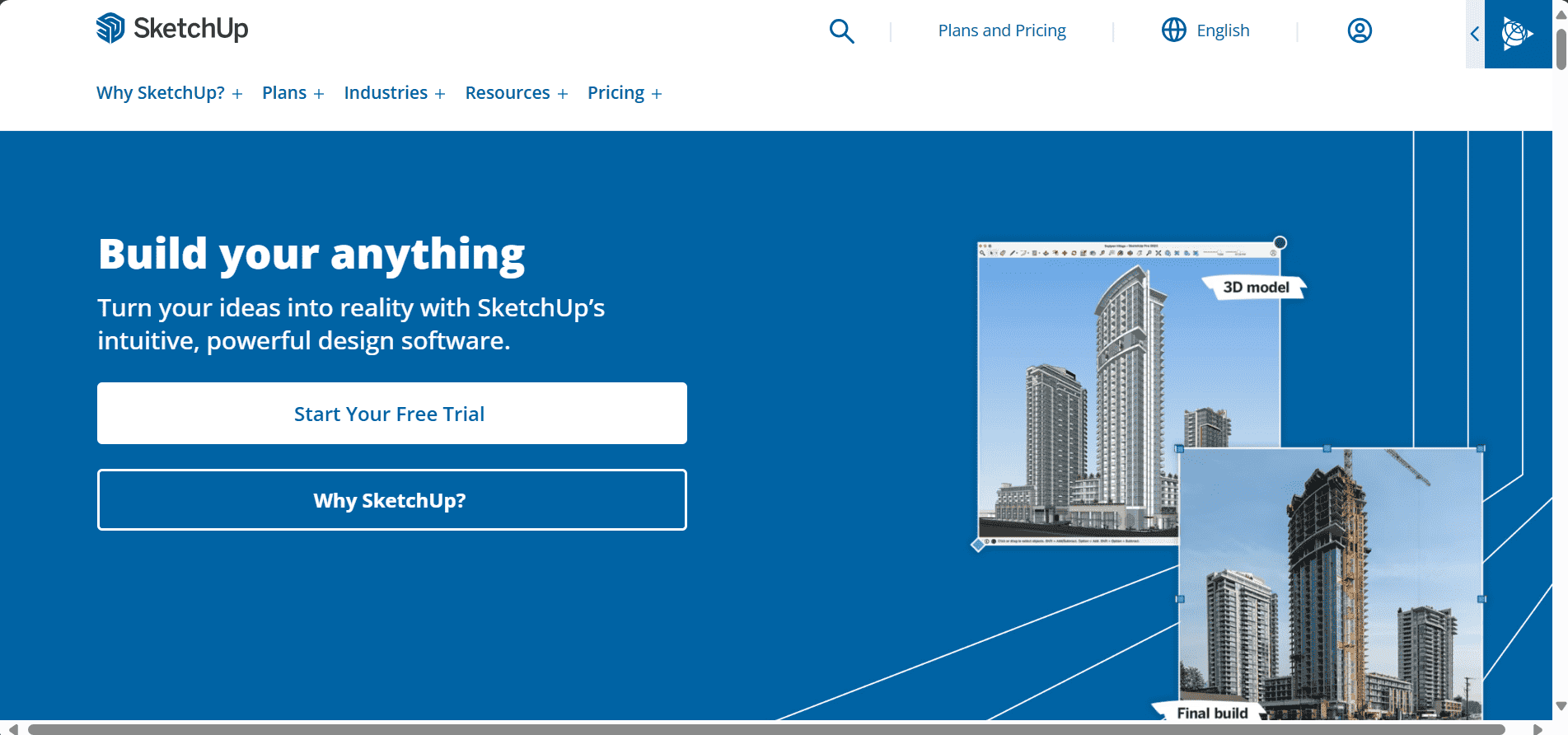
Step 2: Download Our Extension
Download our file extension from the link provided.
Download SketchUp ExtensionStep 3: Open Extension Manager
Open a SketchUp plan, navigate to the Extensions tab, and click on Extensions Manager.
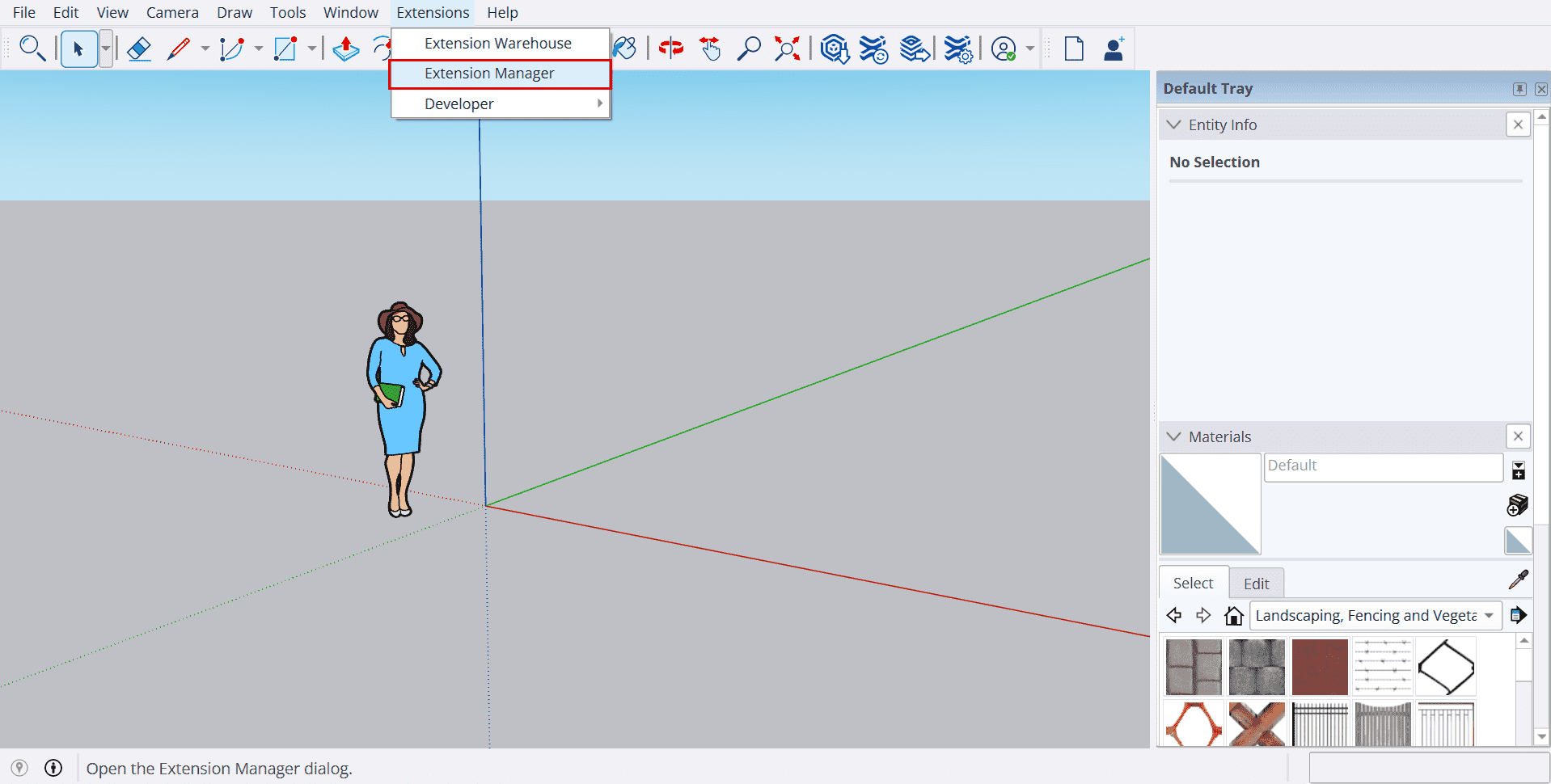
Step 4: Install Extension
Click on Install Extension, then navigate to where you downloaded the rbz file from Project Price.
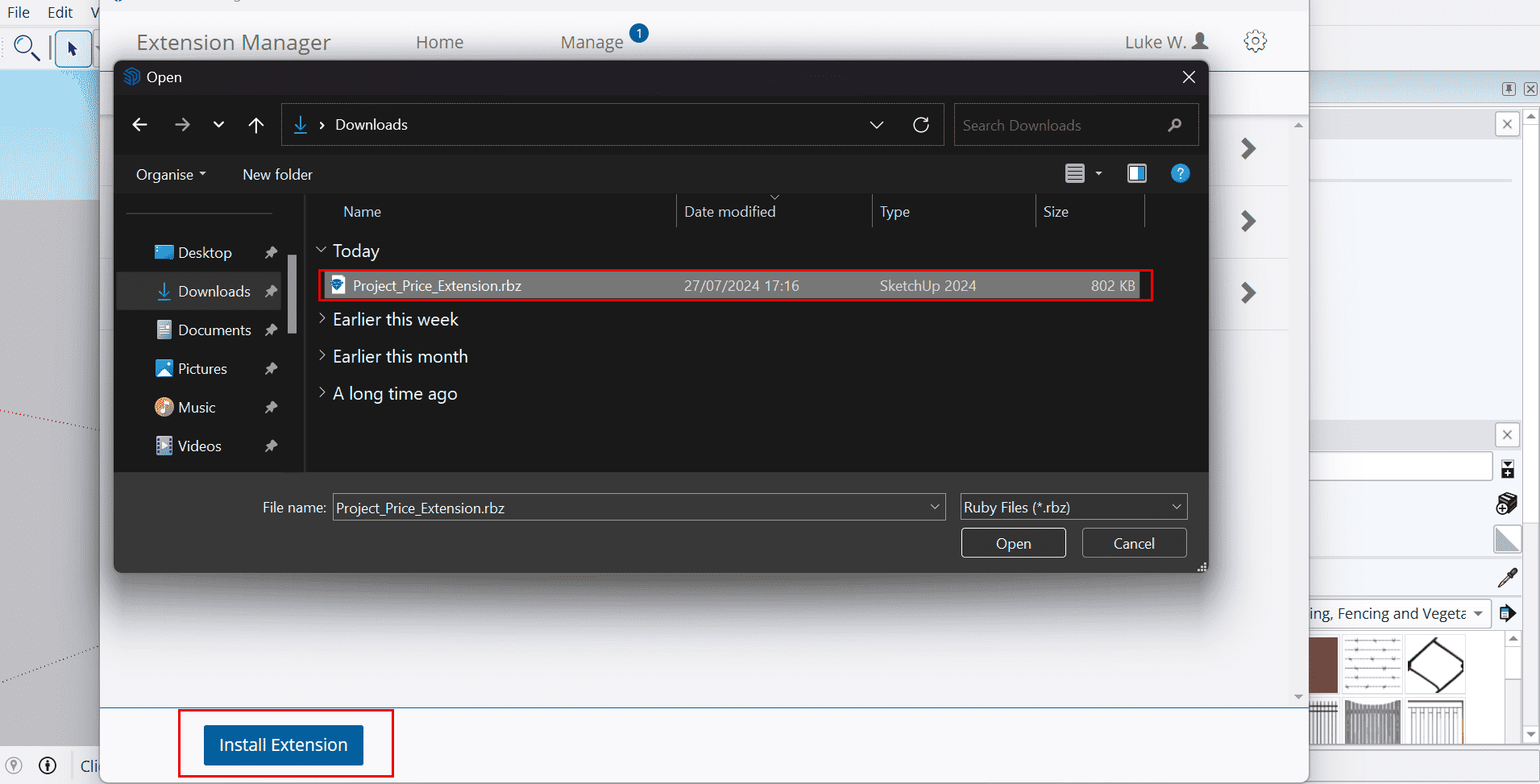
Step 5: Export Your Design
In the Project Price Design tab, click the export button found next to the save project button on a design.
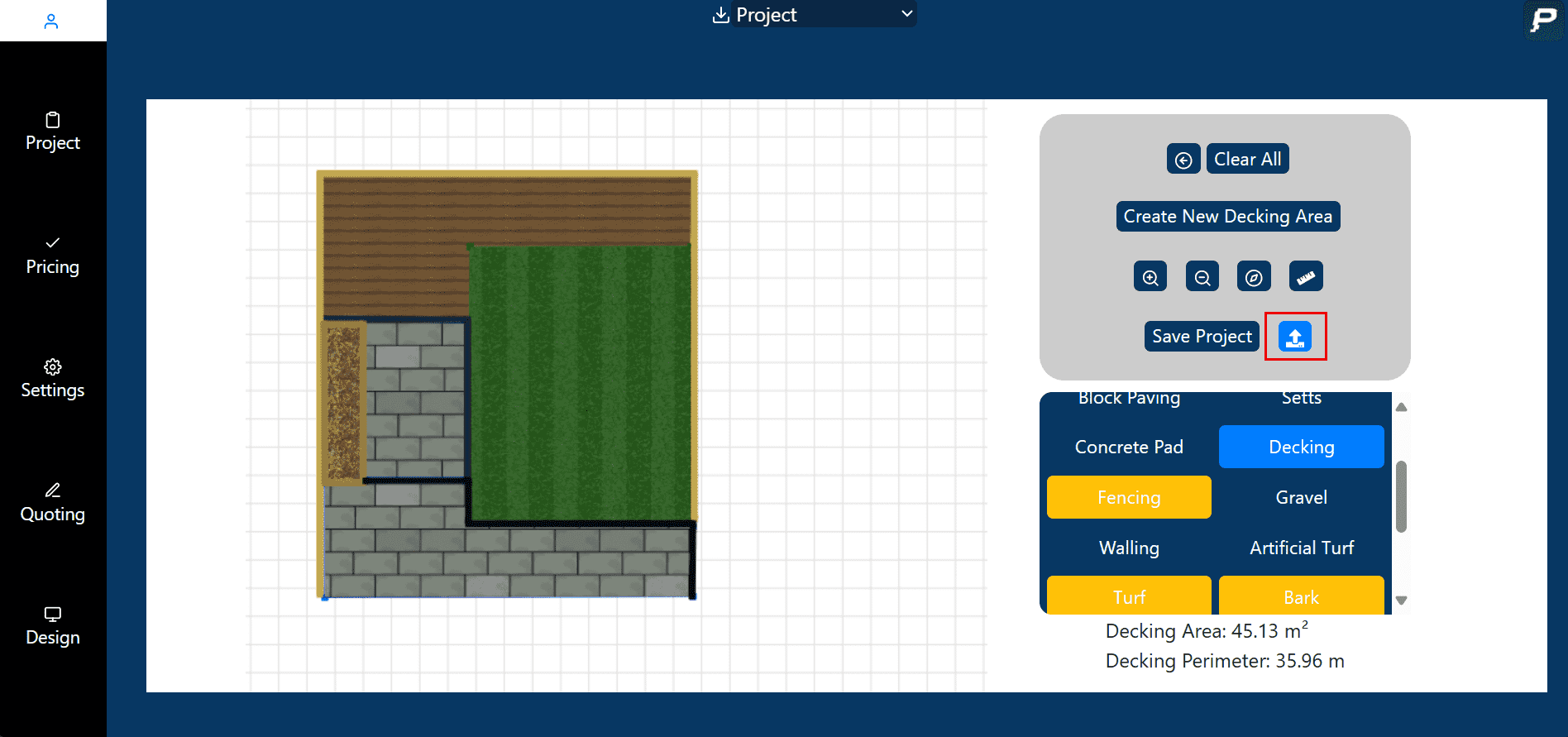
Step 6: Import Your CSV
In SketchUp, click Extensions and 'Import Project Price Plan', then select the CSV file.
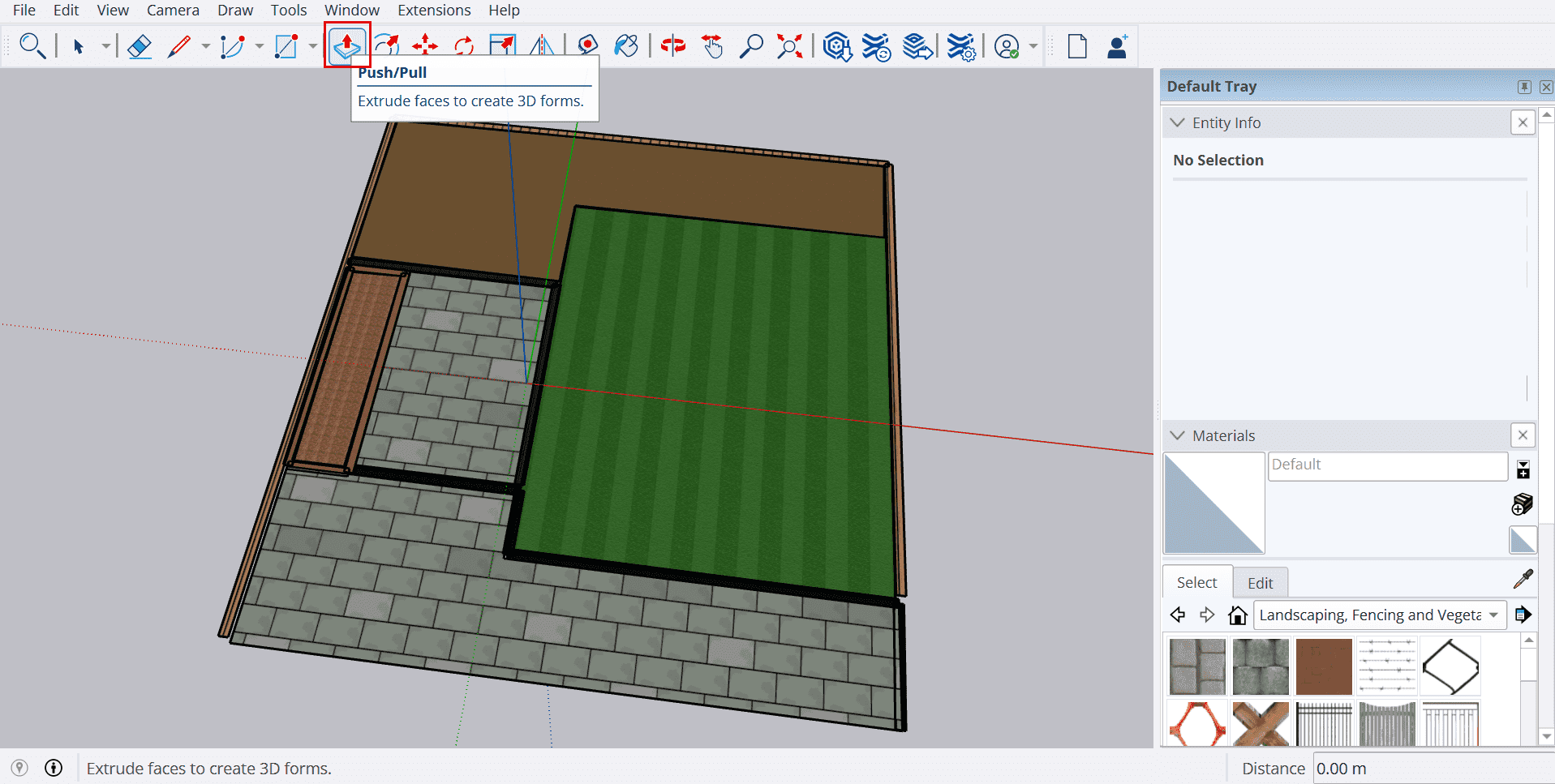
Step 7: Bring Your Drawing to Life
Use the Push/Pull tool to bring the drawing to life.